Skip to main content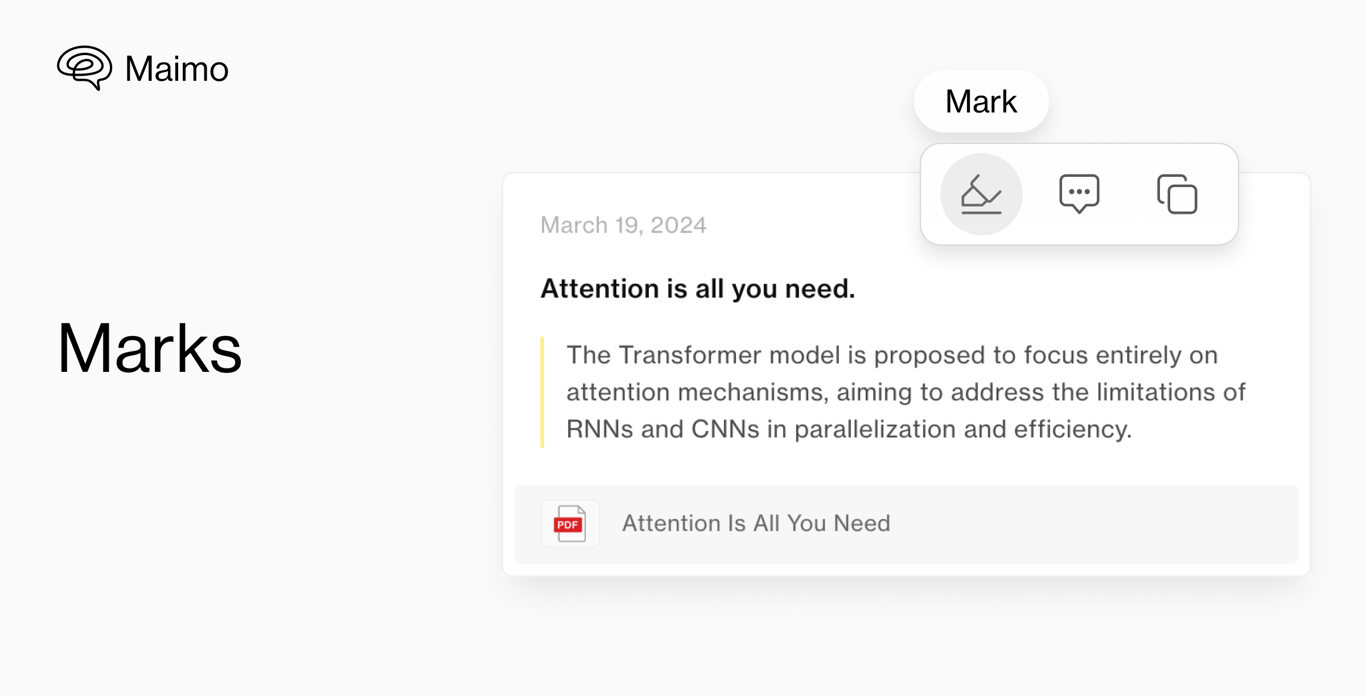
What is a Mark?
A mark is a piece of content you want to highlight or annotate with quick thoughts for future reference, whether from the original content, summary, or Q&A sections. These marked items are conveniently accessible and manageable through the Marks panel on each page.
How to Mark?
Both the Maimo Web app and Maimo Chrome extension support marking capabilities, making it easy to save important content. Simply select the content you want to mark, and the Marks toolbar will pop up. Then you can click the first “mark” icon to mark it, or click the second “thought” icon to add a note. It’s super easy.
Marks View & Search Marks
You can access a dedicated ‘All Marks’ view from the dashboard for seamless browsing. With the enhanced search functionality, pinpointing specific marks has become simpler than ever before.


